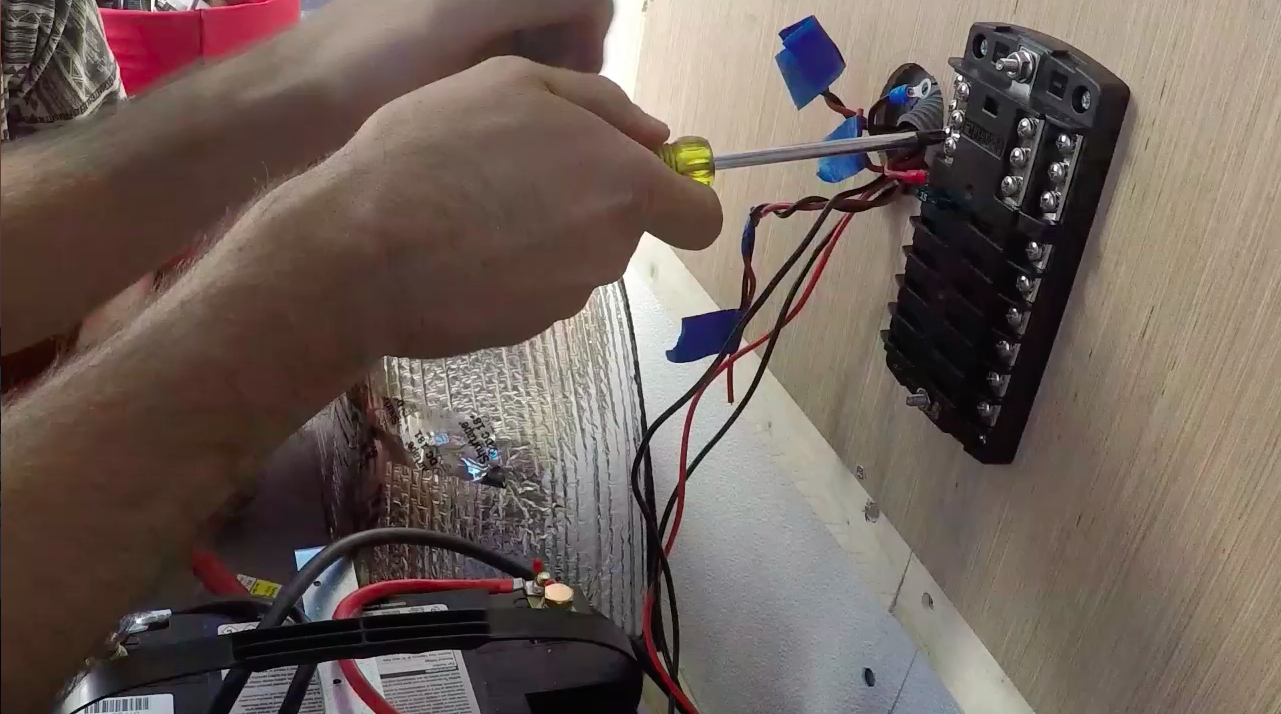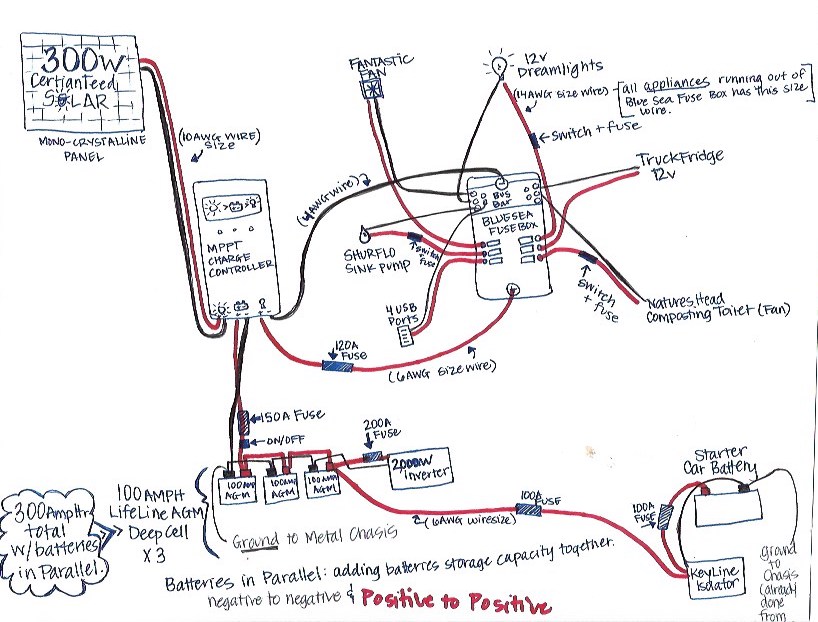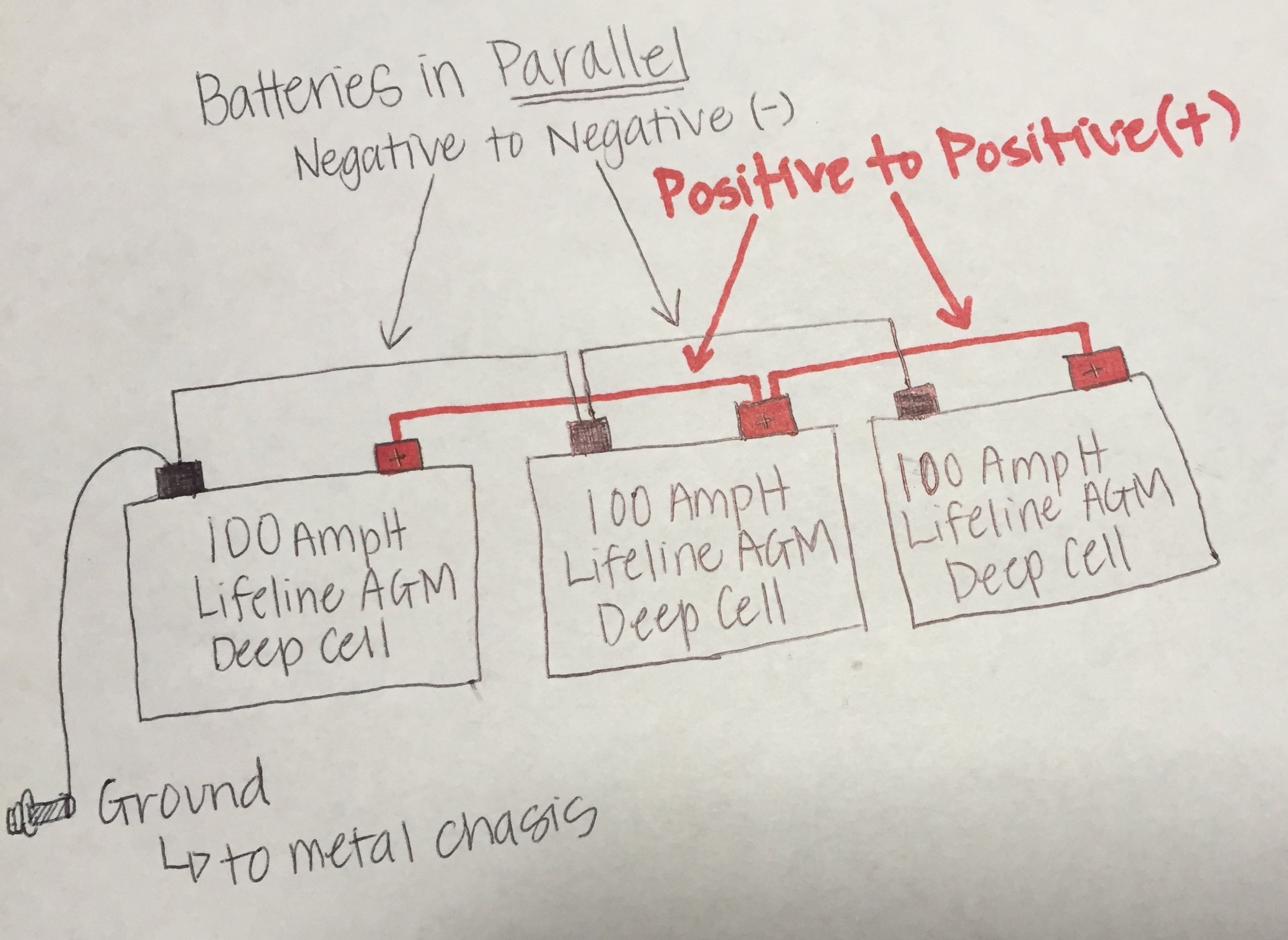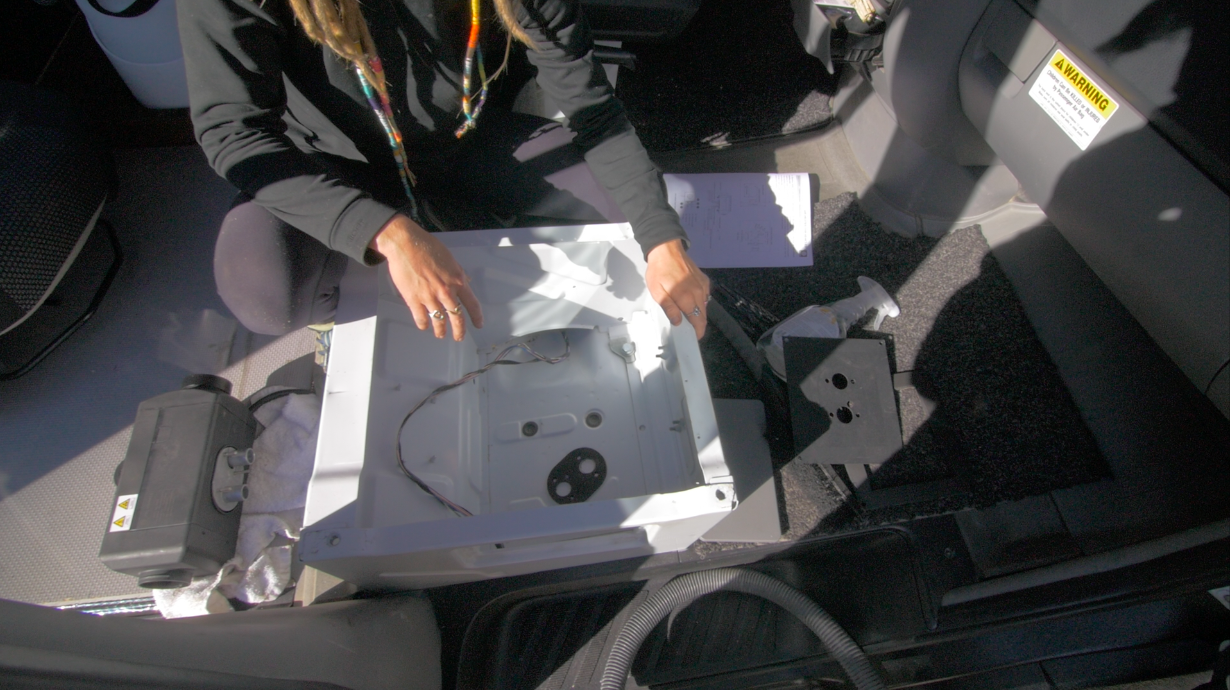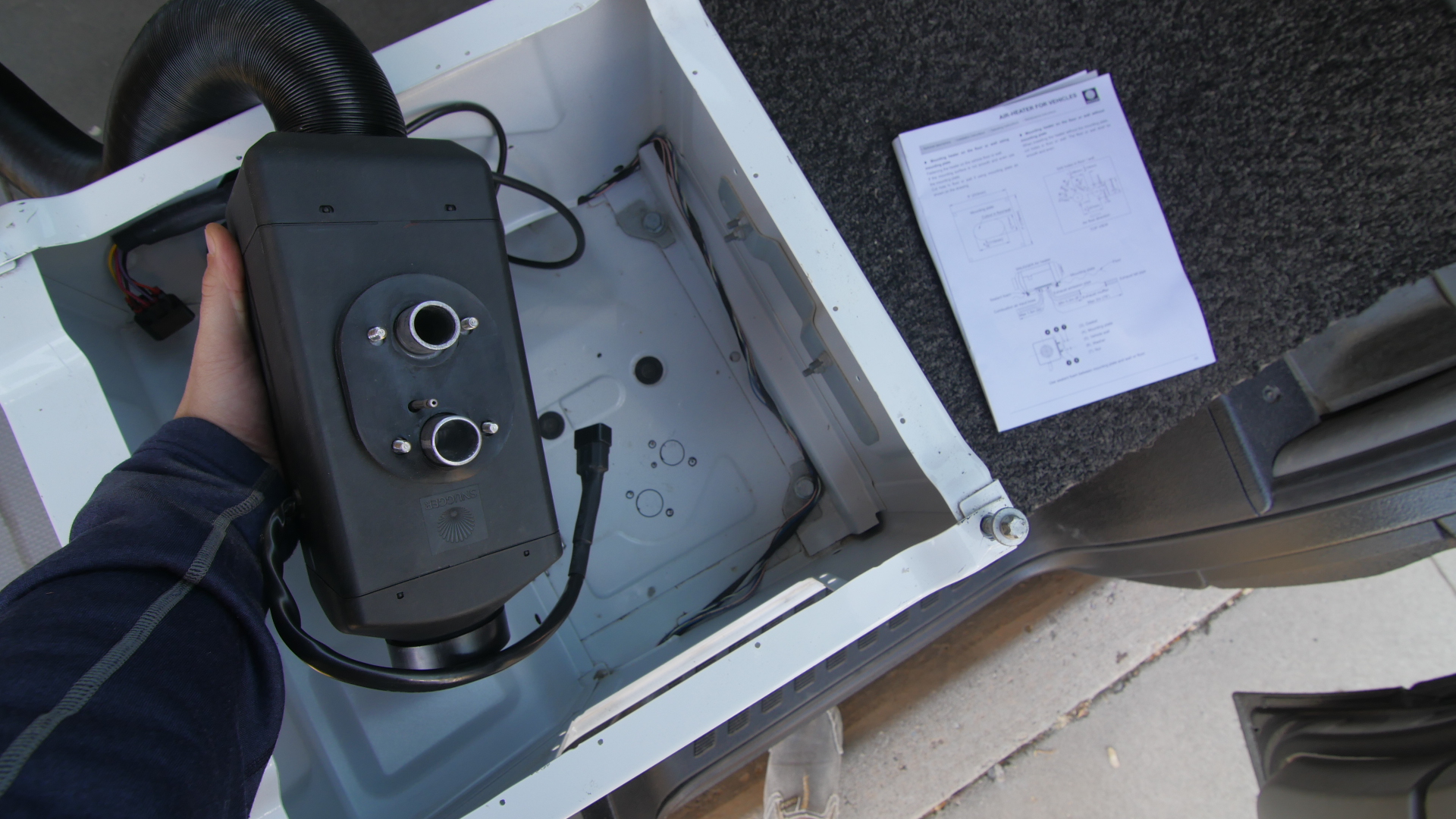Alfa WiFi Camp Pro long range WiFi repeater kit
Since we have so much insulation and Reflectix in the van walls, we’ve noticed that we get better signal when we are in the cab area or when the slider door is open. So we started researching how we can make that situation better, as we planned on using wifi outside places, but inside our van—stealthy. Aka, not with our slider door open to get better reception.
After researching, we learned about long range WiFi repeater kits. Most of the ones that we found online were about $350-$400. We almost said, screw it, libraries aren’t that bad anyways, but then we found that Alfa WiFi Camp pro for a fraction of that price, a more reasonable price for something that we aren’t going to use except when we are secretly freeloading on connectable free WiFi.
So basically, there is an antenna on mounted to the outside of the car. That is hooked up by USB connecting the antenna, outside the van, to the secured wireless router, inside the van. You repeat and create your own wifi signal inside the van.
This was the easiest install to date with the van build. We mounted the huge long range antenna with the provided ZipTies to the solar panel; it took all of 2 minutes. If you mount the antenna sideways, as we did, per the instructions, you should put the self sealing waterproof tape around the USB area and the part where the Antenna screws onto the base.
Then, with the USB running coming out of the base of the antenna, I popped the USB cord that needed to connect to the inside WiFi router through the break light area. I used a T25 screw driver to unscrew the top break light. I got a wire clothes hanger, fed it thru the cavity behind the break light from the inside to the outside where the break light was popped out. Once my hanger was expose and poking out, I tied the USB cord to it and pulled it thru to the inside. Once the USB cord slack had been reeled inside, I screwed back on then, butle tapped the break light back into place. Later when I found it to work, I put some lap sealant to really make sure there was no water creeping in there.
Once we had the wifi Router mounted, we connected the USB. Then, when we want to use it, we pull out the power cord and plug it into the cigarette lighter.
It isn’t the worst, but I am sure it isn’t the best. We have already used it more than a dozen times. We’ve been able to comfortably and securely use un-secure and open networks from our van, in a parking lot.